As quoted from the BlackBerry blog page there is mentioned a few features that are available to BBM on Android and iPhone. In general, all the basic features in BBM can be done like chat, share photos, voice, and video, create a group, status notifications and PIN.
So, how do I use BBM on Android and iPhone so I can BBM?
The first thing you have to do is install the app on your Android device BBM / your iPhone, next to register a BlackBerry ID to get a PIN which is then used for BBM chat in the BlackBerry device.
Once the application is installed BBM, BlackBerry ID can sign up directly from your gadget. Way or the steps to register a BlackBerry account ID for Android smartphone users.
1. Open BBM app on Android.
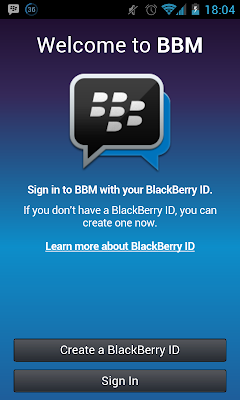
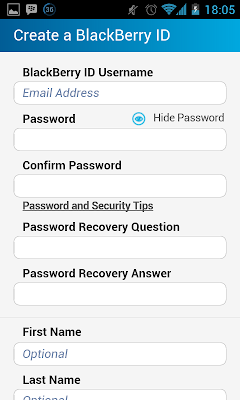
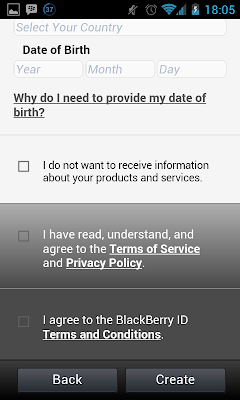
4. Terms of Service checkbox column, and Terms and Conditions as shown below. Then click the Create button.
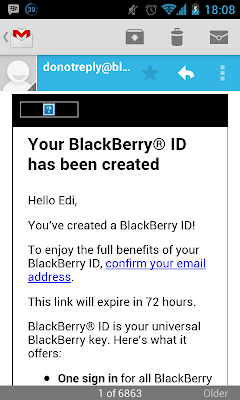
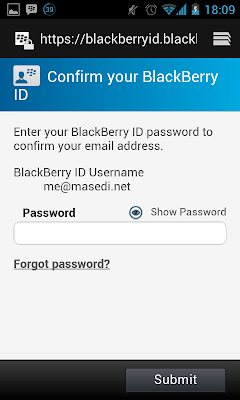
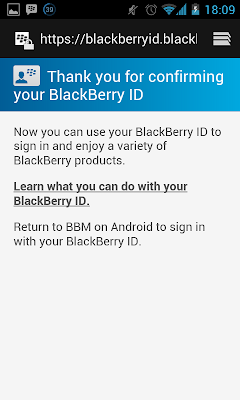
7. If there is no problem, your BlackBerry ID account has been successfully authenticated.
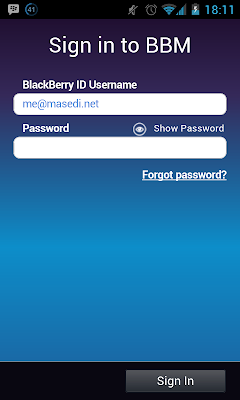
8. The next step, reopen the application of fuel in your Android smartphone, and try to sign in.
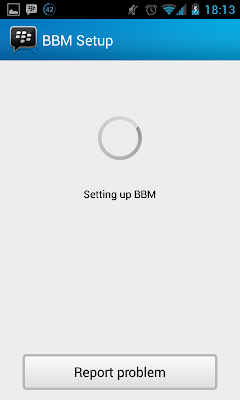
9. Sign in and wait until the application is completed BBM and BBM contacts set on your Android device.
10. Download APK installer BBM for gadgets that do not competible.
